Microsoft CRM Portals and SharePoint Integration
Microsoft has officially released Dynamics 365 - Portal version 9.0.10.6 GA.
This allows you to integrate SharePoint with the CRM Portal. This feature was available in the old ADXStudio version and is now back. Whoo hoo.
To enable SharePoint Integration navigate to your Dynamics 365 Admin page and go to Applications.
Then select "Set up SharePoint Integration, and enable it. (Need to be global admin).
This allows you to integrate SharePoint with the CRM Portal. This feature was available in the old ADXStudio version and is now back. Whoo hoo.
To enable SharePoint Integration navigate to your Dynamics 365 Admin page and go to Applications.
Then select "Set up SharePoint Integration, and enable it. (Need to be global admin).
Once enabled, create your Entity form as normal. Add a subgrid on your CRM Form for your SharePoint documents.
Enjoy!


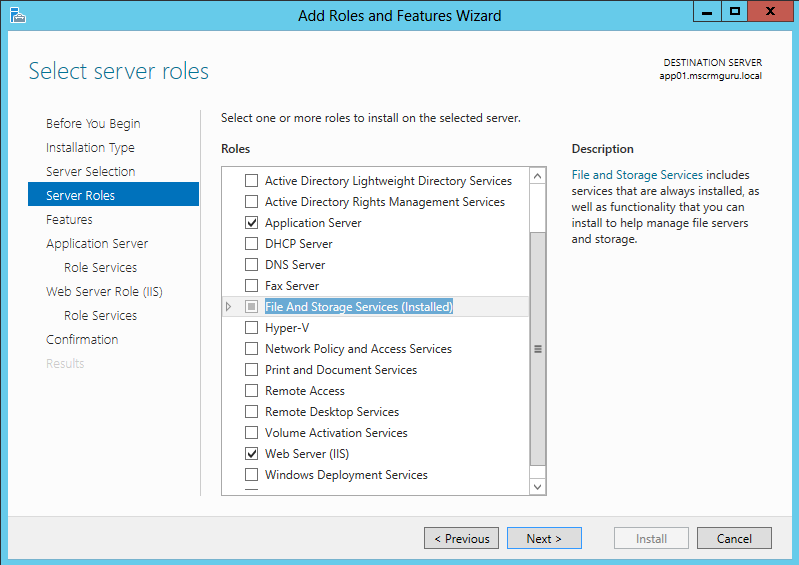
Thanks for this Useful article.
ReplyDeleteKeep Sharing your knowledge to help others.
Dynamics 365 customer portal
Informative blog. Thanks for sharing.
ReplyDeleteMicrosoft Dynamics AX Training
MS Dynamics AX Training
MS Dynamics Training in Hyderabad
Microsoft Dynamics AX Technical Training
Microsoft Dynamics AX Technical Training in Hyderabad