Microsoft CRM Portals and SharePoint Integration
Microsoft has officially released Dynamics 365 - Portal version 9.0.10.6 GA. This allows you to integrate SharePoint with the CRM Portal. This feature was available in the old ADXStudio version and is now back. Whoo hoo. To enable SharePoint Integration navigate to your Dynamics 365 Admin page and go to Applications. Then select "Set up SharePoint Integration, and enable it. (Need to be global admin). Once enabled, create your Entity form as normal. Add a subgrid on your CRM Form for your SharePoint documents. Enjoy!

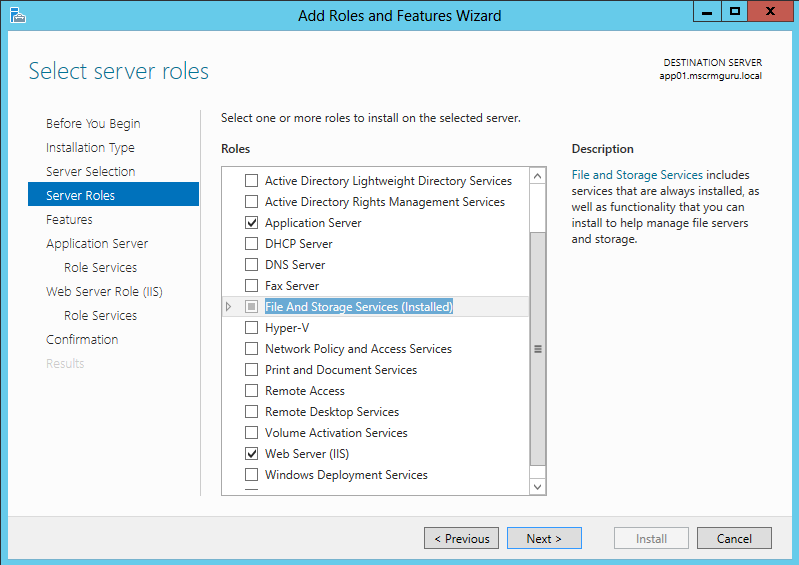
Microsoft dynamics is one such service oriented architecture platform which allows to easily customize it. Go with this trendy technology by joining Microsoft dynamics training in Chennai to learn from professional team of experts.
ReplyDeleteI very happy to read your blog, Thank you providing good information... Web Designing Training Institute in Chennai | Web Designing Training Institute in Velachery.
ReplyDeleteGood and nice blog, thanks for providing your valuable information... keep rocks....
ReplyDeleteWeb Designing Training institute in chennai | Web Designing Training in velachery
Implementing apt software in your company will help your employees to serve the customers with what they need. All-in-one CRMs
ReplyDelete
ReplyDeleteSuch an informative post. Thank you for sharing
Microsoft Dynamics 365