Outlook Appointments Disappearing from MS Dynamics CRM
When using the CRM Outlook Client to track Appointments, an Outlook Appointment will randomly disappear. This will occur when the CRM User has a duplicate email address in the CRM system. This could be either two Users with the same email address or could be caused by a CRM User associating their User email address to another record; such as an Account, Lead, or Contact. CRM is not designed to know which record is the correct record to resolve the email address to.
When we track CRM activities (such as appointments) the application will go to the CRM database and query for entities that have an e-mail address associated to it. This could be a user, contact, account or lead. Once we find an e-mail address that corresponds to the sender or recipients e-mail address we will then associate the activity to that particular entity. If the first found entity happens to be a contact e-mail address the creator of the CRM appointment will automatically be changed to the e-mail address of the contact record. Then, on the next sync process, Outlook will see the user is no longer part of the appointment and automatically remove it from the calendar. However, if the same process is completed on a second appointment and the system locates the user e-mail address before the contact address, the appointment will be tracked as desired and the activity will not be removed from the calendar.
To resolve this issue the CRM User will need to remove the duplicate email address. Once the duplicate email addresses have been removed the issue will stop occurring
When we track CRM activities (such as appointments) the application will go to the CRM database and query for entities that have an e-mail address associated to it. This could be a user, contact, account or lead. Once we find an e-mail address that corresponds to the sender or recipients e-mail address we will then associate the activity to that particular entity. If the first found entity happens to be a contact e-mail address the creator of the CRM appointment will automatically be changed to the e-mail address of the contact record. Then, on the next sync process, Outlook will see the user is no longer part of the appointment and automatically remove it from the calendar. However, if the same process is completed on a second appointment and the system locates the user e-mail address before the contact address, the appointment will be tracked as desired and the activity will not be removed from the calendar.
To resolve this issue the CRM User will need to remove the duplicate email address. Once the duplicate email addresses have been removed the issue will stop occurring
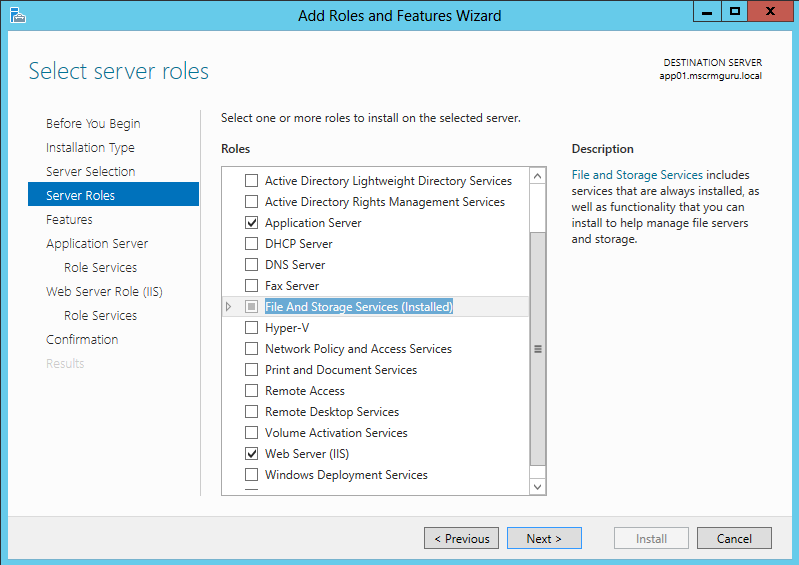

Comments
Post a Comment